
Featured Checklist
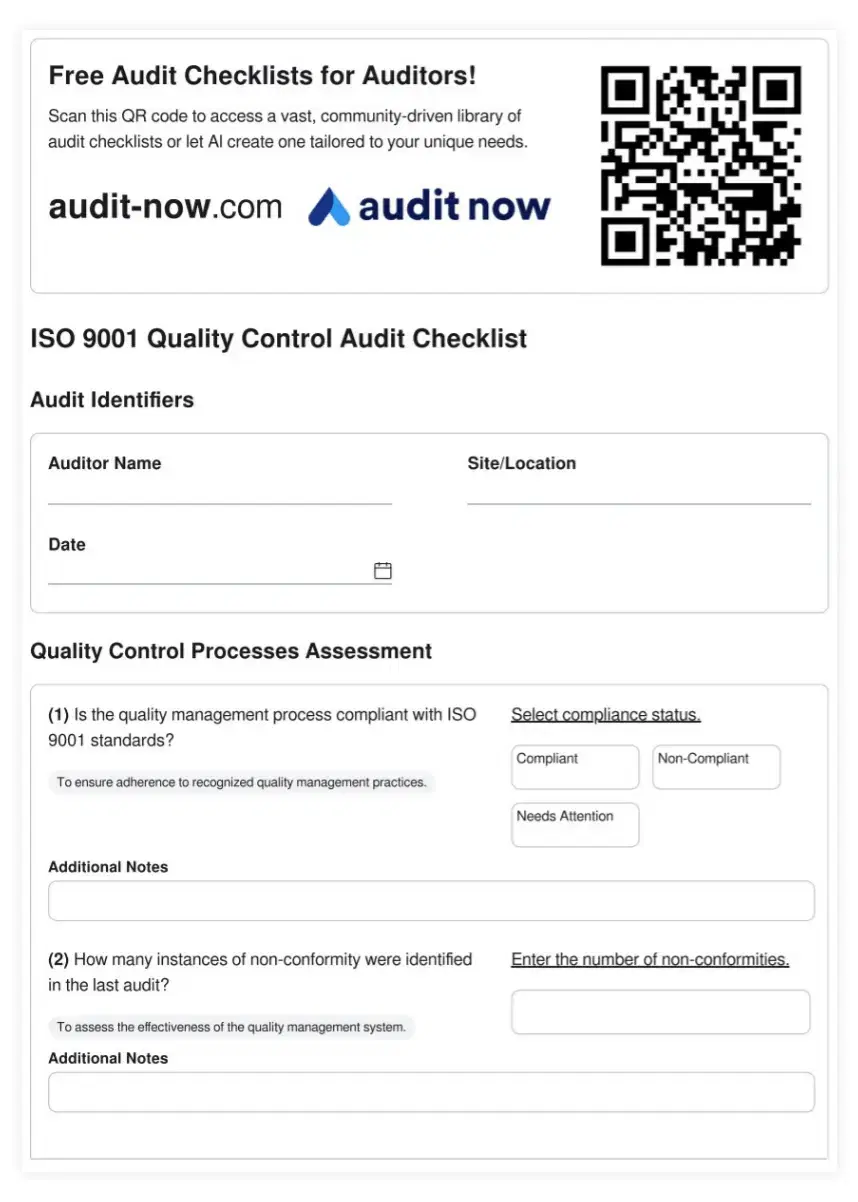
Consumer Electronics User Experience (UX) Testing Checklist
In the highly competitive consumer electronics market, user experience (UX) can make or break a product's success. This Consumer Electronics User Experience Testing Checklist is designed to comprehensively evaluate the usability, intuitiveness, and overall user satisfaction of electronic devices. From initial setup to advanced features, this checklist covers all aspects of user interaction with the product. By implementing thorough UX testing using this tool, manufacturers can identify and address usability issues, enhance product appeal, and ultimately improve customer satisfaction and loyalty. This checklist is crucial for ensuring that consumer electronics not only function well but also provide an exceptional user experience.
UX designers face many challenges in their daily work. They must balance user needs, business goals, and technical constraints. This juggling act can lead to missed details or inconsistent designs. Poor UX can result in unhappy users and lost business.
Quality management is key for UX designers. It ensures designs meet high standards and deliver value. Good operations help designers work smoothly and efficiently. This leads to better outcomes for users and businesses alike.
To maintain quality, UX designers need a way to check their work. This is where auditing comes in.
UX design audits look at the whole user experience. They check if designs are usable, accessible, and consistent. Audits also make sure designs follow brand guidelines and best practices. Regular audits help catch issues early, saving time and money.
Checklists are vital tools for UX audits. They provide a clear, step-by-step process to follow. This reduces the chance of missing important details. Checklists also make it easier to share knowledge within teams. New team members can quickly learn what to look for in designs.
Compliance is another key reason for UX audits. Many industries have rules about digital accessibility. Audits help ensure designs meet these requirements. This protects companies from legal issues and makes products usable by more people.
UX designers face unique challenges in today's fast-paced digital world. One major hurdle is keeping up with changing user expectations. What worked yesterday might not work today. Designers must constantly learn and adapt their skills.
Another challenge is balancing stakeholder needs. Designers often work with product managers, developers, and business leaders. Each group may have different goals. UX designers must find solutions that satisfy everyone while still putting users first.
Technical constraints also pose challenges. Designers must create experiences that work across many devices and platforms. They need to understand the limits of different technologies and design accordingly.
Optimizing UX design processes can greatly improve outcomes. One key area is user research. Designers should have a clear process for gathering and analyzing user data. This might include methods like surveys, interviews, and usability testing.
Prototyping is another area for optimization. Using the right tools and techniques can speed up the design process. For example, low-fidelity wireframes can quickly test ideas. High-fidelity prototypes can then refine the best concepts.
Collaboration is also crucial. UX designers should establish clear ways to work with other team members. This might include shared design systems, regular design reviews, and clear handoff processes to developers.
Audit Now offers powerful tools for UX designers. Our AI-powered checklists adapt to your specific needs. They learn from your past audits to suggest relevant checks. This means you'll catch more issues and improve faster.
Our platform also enables real-time collaboration. Team members can work together on audits, leaving comments and suggestions. Plus, our template library gives you a head start. Choose from UX-specific templates or customize your own.
Ready to improve your UX design process? Visit our template library to get started. Or try our AI checklist generator to create a custom audit plan just for you.
Smart TV Content Accessibility Audit Checklist
Smart Home Device Interoperability Audit Checklist
Walmart E-commerce Platform Audit Checklist
Voice Search Optimization Audit Checklist